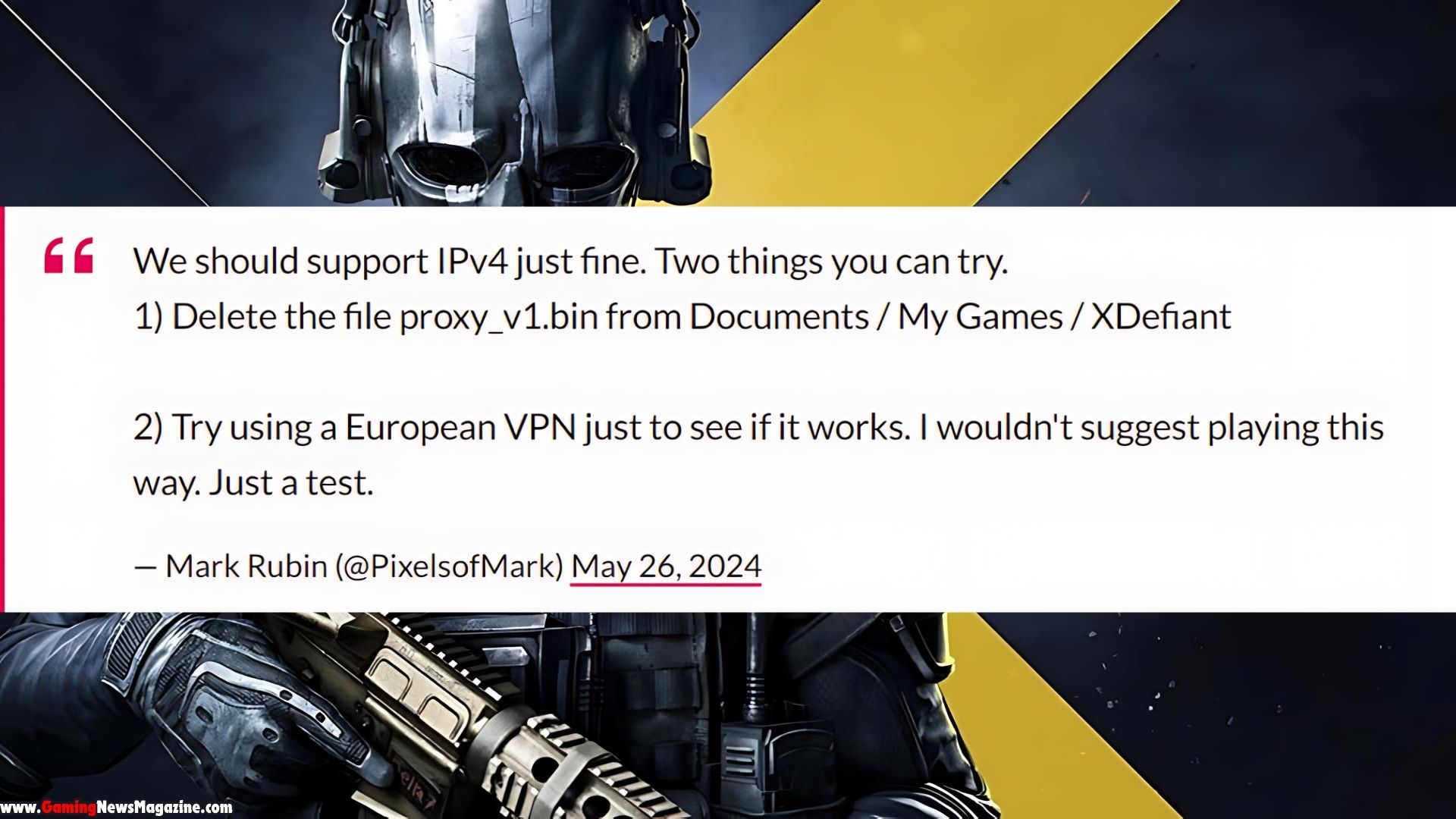How to Resolve Delta-01 Error in XDefiant Easily
When hopping into a game of XDefiant, encountering the Delta-01 error can be a frustrating experience. This issue, which prevents players from joining matches or logging in, is particularly vexing given XDefiant's recent launch and the excitement surrounding its Preseason. However, there are solutions available.

Understanding the Delta-01 Error in XDefiant
As with many online games, XDefiant players may encounter various network issues, particularly during its early stages. The Delta-01 error is one such problem, where players receive the message: “XDefiant services are not available at this time. Please try again later.” This message appears even when the game’s servers are operational, leaving players puzzled and unable to play.
What Causes the Delta-01 Error?
The Delta-01 error is primarily related to network connectivity issues between the player’s internet setup and XDefiant’s servers. According to multiple community reports and insights from XDefiant’s Executive Producer, Mark Rubin, the problem often arises due to the internet protocol being used. Specifically, XDefiant seems to have issues connecting when a player’s internet uses IPv4 rather than the more modern IPv6.
IPv4 (Internet Protocol version 4) has been the standard for many years, but it is gradually being replaced by IPv6 due to the latter’s ability to handle more unique IP addresses and improved connectivity features. While XDefiant is designed to support IPv4, some players using this older protocol have reported connectivity problems.
Steps to Fix the Delta-01 Error
1. Deleting the proxy_v1.bin File
One of the primary solutions suggested by Mark Rubin involves deleting a specific file from the game’s directory on your PC. Here’s how to do it:
- Navigate to Your Game Files: Open your Documents app and locate the ‘My Games’ folder.
- Find the XDefiant Folder: Inside ‘My Games’, find and open the XDefiant folder.
- Delete the proxy_v1.bin File: Look for a file named ‘proxy_v1.bin’ and delete it.
- Deleting this file can help reset some of the network configurations, potentially resolving the connectivity issue.
2. Using a VPN
Another method to troubleshoot the Delta-01 error involves using a VPN. This method is primarily for testing purposes:
- Install a VPN: Download and install a reputable VPN service if you don’t already have one.
- Connect to a European Server: Open the VPN application and connect to a server located in Europe.
- Launch XDefiant: Start the game and see if the Delta-01 error persists.
- Using a VPN to connect via a different IP address can sometimes bypass regional network issues, allowing you to determine if the problem is specific to your usual internet connection.
3. Switching Internet Sources
If the above methods do not work, you can try connecting to a different internet source:
- Use Mobile Hotspot: Connect your PC to a mobile hotspot instead of your regular Wi-Fi.
- Test with a Different Network: If possible, test the game on a different network, such as a friend’s or a public Wi-Fi.
- Switching internet sources can help identify if the issue is with your home network setup.
4. Restarting the Game
- After trying the above fixes, make sure to restart your game to apply the changes. Close XDefiant completely and relaunch it to see if the connection to the servers is restored.
Additional Considerations for Console Players
Currently, the solutions outlined above are specifically for PC players. Console users facing the Delta-01 error have fewer options as there is no direct fix available yet. However, Ubisoft’s development team is aware of the issue, and a remedy for consoles is expected in future updates. Console players can stay updated by following official XDefiant announcements and patch notes.
Ensuring a Smooth Gaming Experience
Keep Your Game Updated
Regularly updating XDefiant ensures you have the latest patches and fixes. Game updates often address known bugs and network issues, improving overall stability.
Check Your Internet Connection
Ensure that your internet connection is stable and fast enough to support online gaming. Here are a few tips:
- Use a Wired Connection: If possible, connect your PC or console to the router using an Ethernet cable instead of relying on Wi-Fi.
- Restart Your Router: Sometimes, a simple router restart can resolve connectivity issues.
- Upgrade Your Internet Plan: Consider upgrading to a higher-speed internet plan if you experience frequent lag or disconnections.
Configure Your Network Settings
Adjusting your network settings can also help improve connectivity:
- Port Forwarding: Set up port forwarding on your router to ensure that your gaming device can communicate effectively with XDefiant’s servers. Ubisoft typically provides specific ports that need to be forwarded for optimal gameplay.
- Disable Network Interference: Turn off other devices or applications that might be using a significant amount of bandwidth while you are playing.

Conclusion
Encountering the Delta-01 error in XDefiant can be a significant hindrance, but with the steps outlined above, you can troubleshoot and potentially resolve this issue. Deleting the proxy_v1.bin file, testing with a VPN, switching internet sources, and ensuring a stable internet connection are effective strategies to get back into the game.
For console players, patience is key as Ubisoft works on a permanent fix. By staying informed and engaged with the community, you can stay ahead of common issues and enjoy a smoother gaming experience. Remember, online gaming environments are dynamic, and occasional issues are part of the journey. With the right approach, you can minimize disruptions and continue enjoying XDefiant’s thrilling gameplay.
Recent Posts
Lorem ipsum dolor sit amet, consectetur adipiscing elit. Ut elit tellus, luctus nec ullamcorper mattis, pulvinar dapibus leo.