Asus TUF Gaming X670E-Plus WiFi Review
The beginning of a new stage for AMD processors is here with the Ryzen 7000 Zen 4 design. This big change needs a matching Motherboard, and the Asus TUF Gaming X670E-Plus WiFi motherboard is ready for it. This detailed look goes deeper than just a basic review, exploring the motherboard's details to help you figure out if it's the right choice for your upcoming AMD gaming setup.

Form Factor: ATX
The Asus TUF Gaming X670E-Plus WiFi fits the ATX size, which is perfect for many medium and big computer cases. This means it’s easy to put together, with lots of room to move parts around as you build. Because ATX is so common, it works with lots of different cases, so you have lots of options for how you want your computer to look.

Socket AM5
This motherboard is made just right for the newest Socket AM5, which is the home for Ryzen 7000 processors. It gets the best out of these super-modern CPUs. By choosing AM5, you’re not only putting together a computer; you’re setting up a base that will stay up-to-date with tech changes for a long time ahead.
X670E Chipset
The ASUS TUF Gaming X670E-Plus WiFi is built around the X670E chipset. This key part allows the computer to work with the new PCIe 5.0, which is much faster than the older PCIe 4.0. This means that things like your graphic card and storage will work with high transfer speeds, making your computer run more smoothly. Besides, the X670E chipset takes care of important things like USB connections and internet, making sure your PC is both strong and can do many things well.

VRM (Voltage Regulator Module)
The VRM system is super important because it gives stable power to the CPU. The Asus TUF Gaming X670E-Plus WiFi has a 14+2 phase power setup with 70A power stages. This setup might not be the fanciest compared to the top-of-the-line ones, but it’s good enough to run most Ryzen 7000 CPUs at their normal speeds and can handle a bit of overclocking too. It has two big heatsinks that get rid of the heat from the VRMs, making sure it stays cool and doesn’t slow down when it gets really busy. This perfect mix of how well the VRM works and its cost makes the TUF Gaming X670E-Plus WiFi perfect for gamers who are careful with their spending.

Storage
The Asus TUF Gaming X670E-Plus WiFi has lots of storage options, perfect for everyone’s needs. It comes with four SATA 6Gbps ports that work well with older hard drives and SATA SSDs. But the real highlights are its M.2 slots. There are four of these slots on the board. One of these is super special because it fits the really fast PCIe 5.0 x4 standard. This means your computer could start up super fast, open apps almost instantly, and load game levels way quicker than before. Two of the other M.2 slots are also speedy, supporting PCIe 4.0 x4, which is great for the best NVMe SSDs out there. The last slot is a bit more flexible, working with PCIe 3.0 x4 or SATA M.2 drives, so you have lots of options for setting up your storage. This motherboard is ready for the future, with space for the newest PCIe 5.0 drives, making sure your computer stays up-to-date for a long time. Also, three of the four M.2 slots have their own heatsinks. These are really helpful for keeping things cool, especially when you’re using the fastest drives for intense gaming or work.
Memory (RAM) Support
The motherboard can support up to 64GB of the latest DDR5 memory in its four DDR5 slots. DDR5 is the best type of memory right now, much better than the older DDR4. It works with the fastest DDR5 memory, going as quick as 6400MHz. This means your computer starts up quicker, apps load faster, and games that need a lot of memory run better. It’s important to make sure your DDR5 memory Kit works well with this motherboard to get the most out of it.
Expansion Slots
The Asus TUF Gaming X670E-Plus WiFi comes with a great variety of slots for adding different pieces of hardware. The main slot is a PCIe 5.0 x16 slot, which is the top choice for expansion slots. This slot can handle the newest and most powerful graphics cards, letting you play the most advanced games with the best graphics. Since PCIe 5.0 has twice the speed of PCIe 4.0, it prepares you for new graphics cards in the future that will make games look even better.
After the first PCIe 5.0 x16 slot, there’s another slot that is PCIe 4.0 x16. This extra slot is perfect for gamers who love stunning graphics and top-notch game performance because it lets them use more than one graphics card. Not everyone uses these double graphics card setups because they can get pricey and complicated. But, for gamers who want the best game experiences with ultra-smooth and sharp visuals, having this second slot is super handy. It’s also great for adding other fast add-ons like capture cards or network cards.
The last PCIe 4.0 x4 slot completes the list of slots you can use to add more parts to your computer. You can put in things like super-fast storage devices, sound cards, or extra Wi-Fi cards if the Wi-Fi that comes with the computer isn’t good enough for you. Not everyone will need to use all these slots, but having them means the TUF Gaming X670E-Plus WiFi is ready for lots of different upgrades or add-ons people might want later on.

Connectivity
The Asus TUF Gaming X670E-Plus WiFi offers a wide range of ways to connect, making sure your PC experience is versatile and well-connected.
Wired Networking: Blazing Speeds with 2.5 Gigabit Ethernet
This Motherboard can now connect to the internet using a 2.5 Gigabit Ethernet port, making it a lot faster than the old Gigabit Ethernet. This means you can download and upload stuff 2.5 times quicker, which is great news if you love playing video games online. Fast downloads are essential for gamers, especially when playing fast-paced games or downloading big game files. With this new Ethernet port, you can enjoy a steady and smooth gaming experience without annoying interruptions.
Wireless Connectivity: Onboard Wi-Fi 6E for Unparalleled Wireless Freedom
For those who like to keep things cordless, this motherboard comes with a built-in Wi-Fi 6E connection. This new version of Wi-Fi is a big step up, giving you quicker internet, less waiting around, and more room for everyone online. It taps into the 6 GHz band, which means more channels than the old 2.4 GHz and 5 GHz bands, so there’s less crowding and a smoother link. This means you can game online without glitches, watch videos without breaks, and download stuff fast if you’re creating content.
USB Ports
This device comes with plenty of USB ports to hook up all your gadgets. On the back, you’ll find eight USB ports, including different types like USB 3.2 Gen 2×2 Type-C, USB 3.2 Gen 2 Type-C and Type-A, and USB 3.2 Gen 1. This wide range means you can connect lots of devices, like external hard drives, fast gaming mice and keyboards, VR gear, and tools for making content. There’s also a special USB 3.2 Gen 2×2 Type-C port that’s super fast, making it great for the latest high-speed stuff or gadgets that need a lot of data bandwidth.

Audio: Solid Performance with Realtek S1220A Codec
The Motherboard sound system uses a Realtek S1220A part to make sound for games, music, and movies. This part makes sure you get really good sound whether you’re playing a game or listening to music or watching a movie. People who really love top-quality sound might look for special sound cards or other sound gadgets, but for most people and those who play games just for fun, the Realtek S1220A is plenty good.
Display Outputs: DisplayPort and HDMI for Multi-Monitor Support
The motherboard comes with DisplayPort and HDMI ports, so you can hook up screens even if you don’t have a special video card. This is great for people who make stuff and need more than one screen to get more work done. Plus, having these built-in ports makes it easier to figure things out if you’re having trouble or when you can’t use a special video card right away.
Additional Features of the Asus TUF Gaming X670E-Plus WiFi
The Asus TUF Gaming X670E-Plus WiFi offers more than just the basic parts and features you’d need. Let’s take a closer look at some of these extra benefits:
- Aura Sync RGB Lighting: This motherboard has cool RGB lights you can change to match other Asus parts like graphics cards, memory, and fans in your gaming setup. It makes everything look together and unique to you. You can also add more lights or accessories with the special connections it has for even more colors.
- Fan Xpert 4 Utility: The Asus program lets you manage how your computer cools down really well. You can make your own settings for how fast the fans run depending on how hot your computer gets, making sure it stays cool without making a lot of noise. With Fan Xpert 4, you can also keep an eye on how fast the fans are spinning and change how loud they are to what you like best.
- AI Networking: The TUF Gaming X670E-Plus WiFi has smart AI Networking that makes your internet better for gaming. It goes after the most important gaming stuff so you don’t face delays or problems when you’re online. Plus, this smart tool gets to know how you use the internet and changes things to fit you best.
- Armoury Crate: The Armoury Crate tool from Asus acts like a control center for all your Asus gadgets and software in one place. You can check on how your system is doing, change up your Aura Sync lights to look cool, update your drivers, and tweak your software settings easily. It makes handling different parts of your Asus setup simple and straightforward.
- TPM 2.0 Support: The Motherboard has a special spot for adding a TPM 2.0 part. This lets you use stronger safety tools like encryption and keeping the system safe. It’s really good for people who care a lot about keeping their data and computer secure.
- Q-LED Diagnostic LEDs: Fixing problems can be easy with Q-LED diagnostic lights. These lights show if there’s a problem when the computer starts, like with the CPU, memory, or video card. By finding out what’s wrong, the Q-LEDs help you fix your computer faster and with less stress.
- Pre-Mounted I/O Shield: The Asus TUF Gaming X670E-Plus WiFi has an I/O shield already attached, so you don’t have to put one in yourself. This makes putting the motherboard in easier and makes sure your computer looks neat and well put together.
- Durable Construction: The motherboard is made with really strong stuff to last a long time. It has a tough build, top-notch parts that the army would use because they’re very reliable, and a Digi+ VRM power delivery to make sure your CPU gets steady and effective power.

BIOS (Basic Input/Output System)
The Asus TUF Gaming X670E-Plus WiFi comes with a UEFI BIOS that’s easy to use and navigate. It has all the important features that gamers and computer fans need. You can turn on Resizable BAR to make your graphics card work better and set up EXPO profiles for DDR5 memory to keep your memory running fast and stable.
When you first set up Socket AM5 motherboards, they might take a bit more time to start up. This happens because the motherboard is getting ready to work with your computer’s parts. It’s a usual step for these new types of boards, so there’s no need to worry. After it’s done setting up, you’ll find it easy to use the BIOS to change settings and make your computer run its best.
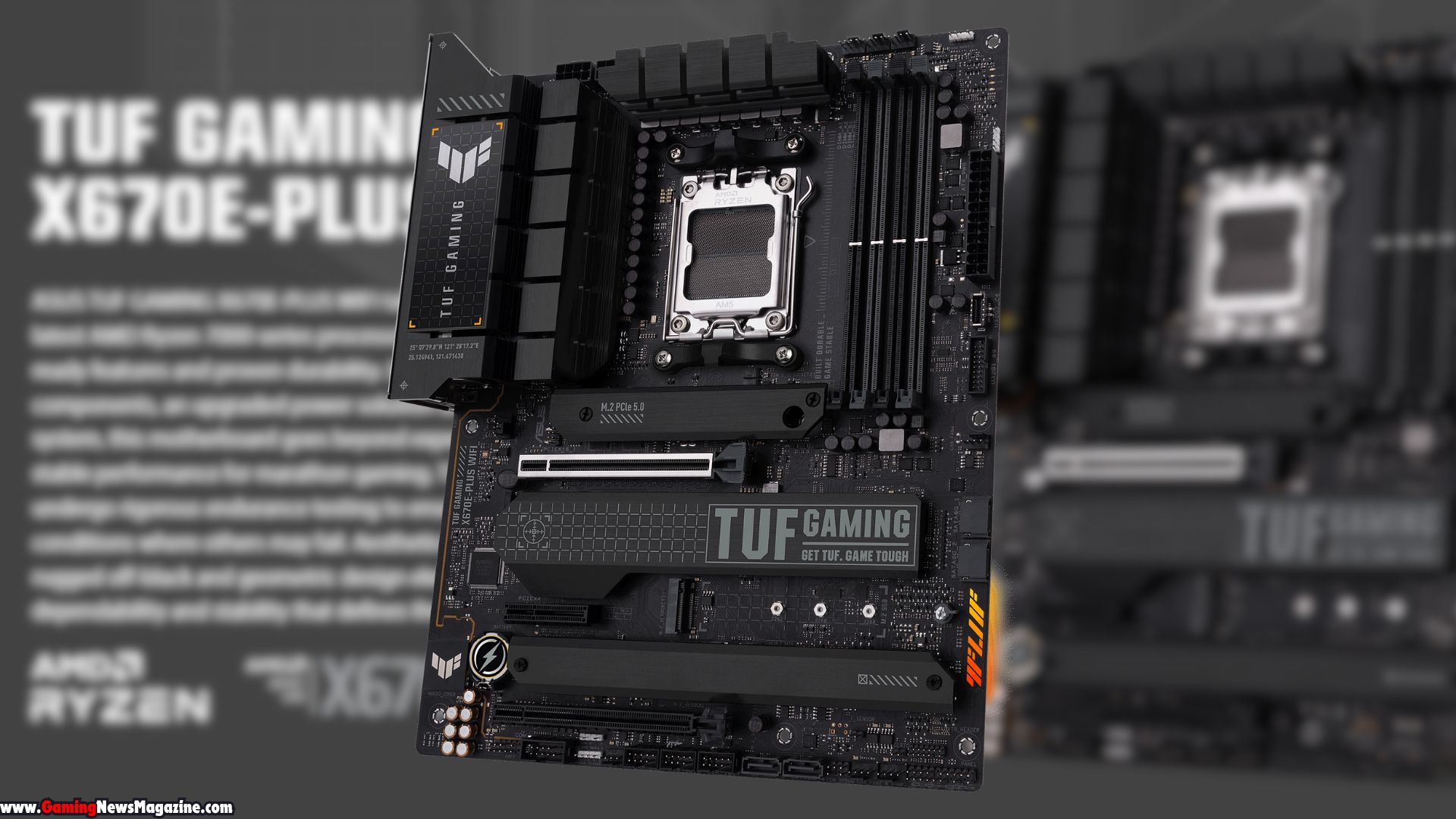
Cooling Solution: Prioritizing Thermal Management for Stable Performance
The Asus TUF Gaming X670E-Plus WiFi makes sure it stays cool so it can work well all the time. It has two big heatsinks that take away heat from the part that controls power, making sure the CPU gets steady and clean power, even when it’s working hard. This stops the system from getting too hot and slowing down to keep the parts safe.
Cooling is important not just for the VRMs, but also for the M.2 slots. Three of the four M.2 slots have their own cooling devices. This is really useful for fast PCIe 4.0 or 5.0 NVMe solid-state drives because they get very hot with a lot of use. By keeping the M.2 slots cool, these cooling devices stop them from getting too hot, making sure they work really well without slowing down.
Additionally, The motherboard comes with eight spots for plugging in fans. This means you can hook up a bunch of case fans and set how fast they spin depending on the heat. There’s also a special spot to plug in a water pump if you’re into cooling your system with liquid. With all these options, you can make your computer as quiet or as cool as you want, based on what you like best.

Price-to-Performance Ratio
The Asus TUF Gaming X670E-Plus WiFi is priced in the middle for X670E motherboards, usually costing about $330. It’s not the least expensive choice out there, but it provides a great mix of features and performance when you look at more expensive models. This makes it a good pick for people watching their budget but still wanting a solid base full of features for their AMD Ryzen 7000 gaming computers.
Reasons to Buy the Asus TUF Gaming X670E-Plus WiFi
- Loaded with cool stuff: This thing has the newest PCIe 5.0 for graphics and saving stuff, lots of M.2 slots to plug things into, tons of USB spots, and Wi-Fi 6E built right in so it’s ready for the future and can handle whatever you throw at it.
- Great for tweaking: It’s got a 14+2 phase VRM setup which means you can push it a bit more than usual if you’re into tuning your gear for a bit extra power. Easy to set up: The BIOS and software that come with it are super easy to use, so getting it all set up won’t give you a headache. Keeps cool under pressure: It’s got special cooling parts for the VRM and M.2 slots and lots of places to plug in fans, so everything stays cool and runs smooth.
- Fast Wi-Fi included: Comes with the latest Wi-Fi 6E for super quick internet, making online stuff a breeze.
Reasons to Consider Alternative Options
- No USB 4 Support: Some top-level X670E boards have USB 4, which means they can move data super fast, especially for new gadgets and storage. If you need the latest USB tech, you might want to look at boards with USB 4.
- VRM and M.2 Heat: The cooling works ok, but some people find the VRM and M.2 parts get a bit hotter than on other boards. If you’re really into making your setup run cool, especially if you’re pushing your gear hard, you might want a board with better cooling around these parts.
- Not Great for Overclocking: The TUF Gaming X670E-Plus WiFi board isn’t made with overclocking in mind. If you love tweaking your system for more power and need lots of control over it, this board might not have everything you’re looking for.

Conclusion
The Asus TUF Gaming X670E-Plus WiFi is a great pick for anyone building a PC and looking for a motherboard that works really well with AMD’s Ryzen 7000 processors. It’s got a good mix of price, how well it performs, and the features it offers, which makes it stand out in the middle price range of the AM5 motherboard market.
This motherboard is great for all kinds of users, including those who just enjoy gaming for fun and want a stable, feature-rich setup, as well as those who like to try out some overclocking. It has an easy-to-use BIOS, a strong cooling system, and supports the newest PCIe 5.0 tech, making sure your gaming PC is set for the future.
However, If you really care about having the latest stuff like USB 4, being able to make your computer run super fast, or keeping it as cool as possible, you might need to think about looking at more expensive options in the X670E chipset family.
Overall, The Asus TUF Gaming X670E-Plus WiFi is a great choice for those who love AMD Ryzen 7000 and are watching their budget. It gives you a lot of bang for your buck, making it a smart pick for your upcoming gaming pc setup.
